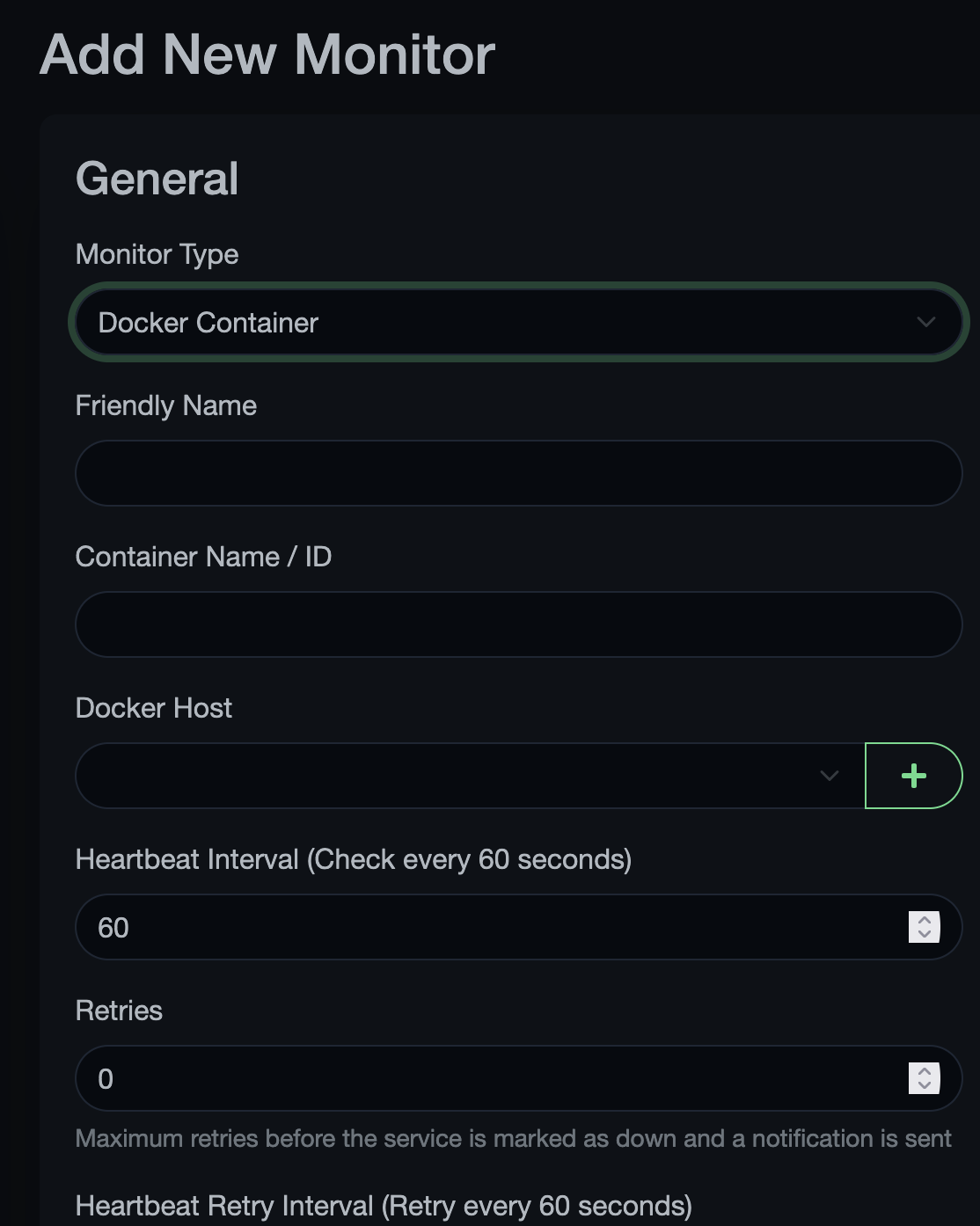Monitoring your containers in docker
Monitoring your containers in docker
Requirements
- Either one remote device like a raspberry pi or something that can run docker, or the existing host itself.
Getting Started
Though using the same device to monitor itself isn’t always good practice as it doesn’t show if remote connectivity is there etc. We can always use this to monitor the status of the containers and alert if they go offline etc.
1) - As with the other documentation, open up dockge and hit compose. 2) - Paste the following into the compose.yml window
1
2
3
4
5
6
7
8
9
10
11
12
13
14
version: "3.3"
services:
uptime-kuma:
restart: always
ports:
- 3001:3001
volumes:
- uptime-kuma:/app/data
- /var/run/docker.sock:/var/run/docker.sock
container_name: uptime-kuma
image: louislam/uptime-kuma:1
volumes:
uptime-kuma: {}
networks: {}
- Hit save and then start the container up.
- Enter a username and password.
- Select Docker Container and fill in the details
- Give it a friendly name, and then enter the container name.
to get this, open a terminal window on your docker server and typedocker psthen copy and paste the container name from the name column. - Add your docker host and then press save.
- You can now setup notifications if you want to.
This post is licensed under CC BY 4.0 by the author.